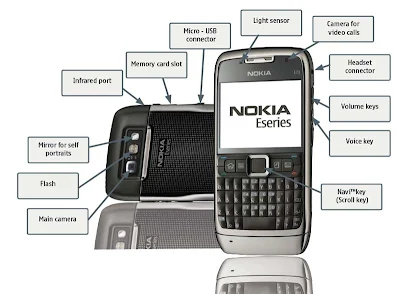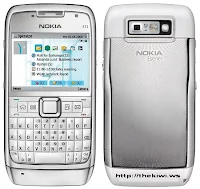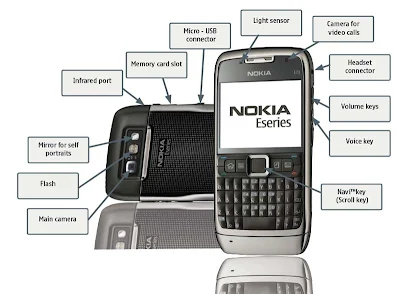 The E71 was one of the very best handsets to come out of Nokia factories in 2008 and the best ever in my book. So it is only right that we utilise its functionality to the absolute hilt and try and make the E71 even more efficient.
The E71 was one of the very best handsets to come out of Nokia factories in 2008 and the best ever in my book. So it is only right that we utilise its functionality to the absolute hilt and try and make the E71 even more efficient. Here is a long list of must know tips and tricks for the E71. You might already know a few but if you are new to S60 and the E71 in particular, I’m sure this will make for a happy start to the E71 new year!
- STICKY FUNCTION KEY – A quick double press on the bottom left ‘function’ key locks it. This is helpful in situations when you need to press a combination of keys or in applications like Gmail which can be controlled via the keypad.
- 1-800-WHATEVER - To dial 1-800-WHATEVER: type 1800, hit Fn, then Shift twice, type WHATEVER, and press the Call/Green key to dial. (The idea is to type in the alphabet mode in CAPITAL letters ONLY). The alphabets will automatically be converted to numbers.
- ONE TOUCH MUTE – You can simply mute a call by press the button between the volume keys present on the right hand side of the phone. Press it again to cancel the mute.
- REMAP THE KEYS - There are times when you feel certain keys on the E71 are being wasted when they could have come in very handy. For example, the volume keys would work wonderfully with the web browser to scroll pages or in your music player and the mute key could work as select.
- TIME & DATE – When the phone is in the locked state and the screen is blank, hit the Navi Button to display the time and date in a large font.
- TEXT MESSAGES – When in the standby mode, hold down left soft key to read out new text messages.
- ASSIGN SHORTCUTS - If you have a lot of applications installed on your E71, you might want to assign additional shortcuts to different applications by definying a set of keypresses with an application called Cute Keys.
As a follow up to the above tips, here are a few shortcuts that you should enjoy. I have highlighted some of the lesser known ones.
GENERAL
- To get to a symbol or number hold down its key.
- Shift + Backspace deletes letters after the cursor, thus immitating the behavior of the ‘Delete’ key on the computer.
- In the Main Menu:
To open A press 1, 2 for B, 3 for C, * for D, 4 for E, 5 for F and so on.
- Fn + Ctrl + C to copy.
- Fn + Ctrl + V to paste.
- Shift + Left ( or Right ) to select text.
- Ctrl + Up for page up.
- Ctrl + Down for page down.
- Ctrl + Vowels ( or n ) for accented characters like á or ñ.
CAMERA
GALLERY
- Green Call to send the image.
- Fn + * for full screen.
- Fn + 7 to zoom in. Press twice for the full screen size.
- Fn + 4 to scroll left while in the zoomed image.
- Fn + 5 to zoom in.
- Fn + 3 to rotate right.
- Fn + 2 to scroll up while in the zoomed image.
- Fn + 1 to rotate left.
- Fn + 0 to zoom out.
STANDBY
- Hold * to activate/deactivate Bluetooth.
- Hold 0 to go to the web browser.
- Left Soft Key then Fn ( or * ) locks the keypad.
- Hold End/Red to disconnect all data connections.
- Hold Left Soft Key to read out new text messages.
MAIL
- Shift + Return to mark/unmark a single message.
- Shift + Down to mark multiple items.
- Fn + Spacebar in new message body to access input (predictive text, etc.) options.
MAPS
- Shift to zoom in.
- Backspace to zoom out.
- Space to go to the current position.
REAL PLAYER
- Fn + 2 for full screen.
- Hold Up for fast forward.
- Hold Down for rewind.
WEB
- 1 for bookmarks.
- 2 to find something on a page.

- 3 to return to the previous page.
- 5 to tab open windows.
- * to zoom in.
- # to zoom out.
- 8 for page overview.
- 9 to go to a different web page.
- 0 to got to the homepage.
- Hit the Backspace key to close the current window.





 Search Engine Optimization and SEO Tools
Search Engine Optimization and SEO Tools