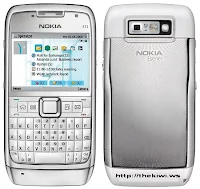
It had been almost a month now since I switched from my good old Nokia N95 to the Nokia E71; I am still very excited about this little cool machine. I have search on New Zealand's Vodafone site and cannot find much power tool or shortcuts.
Well, these tips are well known, but for people who doesn’t know yet, here some keyboard shortcut for Nokia E71:
- Quick double press on the bottom left ‘number shift’ key locks it. Most useful when particularly navigating around the GMail app to invoke actions instead of keep pressing the button before every keystroke.
- Copy and paste can, in some situations be done with Ctrl+C (but you need to hold down Func+Chr+C to get this on the keyboard). You can highlight text (in edit situations) by holidng the shift key and moving the direction pad. Copy will appear as on of the softkey labels.
- Page up and page down are Ctrl+Up and Ctrl+Down. Again you access control by pressing the function key first (so Fn+Chr+Up on the keyboard). Doing this directly is awkward. You can press Fn then Ctrl+Up. If you doble tap the function key it becomes sticky (i.e. like cap locks and as describes above) and you can then do multiple page up and page downs easily.
- From the idle screen hold down # to switch between silent and general profiles. Press and hold down * to switch bluetooth on and off.
- Press Fn Key + Return Key for quick Mark/Unmark of items like Msg. emails etc. for deletion or moving.
- On keys that show a symbol or number, hold down the key to get it.
- When in locked mode you can hold the large center ’select’ key to get a large back lit time and date display w/o unlocking or needing to re lock.
 - Pressing Shift + Backspace = delete letters after cursor
- Pressing Shift + Backspace = delete letters after cursor- In Notes and Messaging, press Fn (most left bottom button) + Spacebar = gives input option such as turn on/off predictive text, settings, writing language, input method.
- Hold down left soft key to read out new text messages.