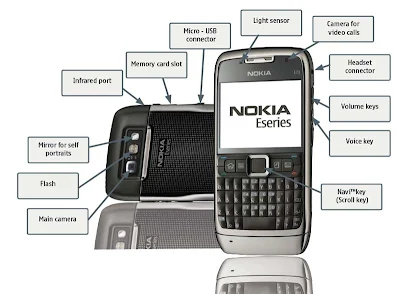Eight police officers serving with Scotland's largest force listed their official religion as Jedi in voluntary diversity forms, it has emerged.
Eight police officers serving with Scotland's largest force listed their official religion as Jedi in voluntary diversity forms, it has emerged.Strathclyde Police said the officers and two of its civilian staff claimed to follow the faith, which features in the Star Wars movies.
The details were obtained in a Freedom of Information request by Jane's Police Review.
Strathclyde was the only force in the UK to admit it had Jedi officers.
In the Star Wars films, Jedi Knights such as Luke Skywalker, Obi-Wan Kenobi and Yoda use the Force to battle the evil Darth Vader, who has strayed to the dark side.
Jane's Police Review editor Chris Herbert, who requested the information, said: "The Force appears to be strong in Strathclyde Police with their Jedi police officers and staff.
"Far from living a long time ago in a galaxy far, far away, some members of the noble Jedi order have now chosen Glasgow and its surrounding streets as their home."
Provided voluntarily
A spokeswoman for Strathclyde Police confirmed: "At the time of the request, 10 (eight police officers and two police staff) had recorded their religion as Jedi."
She added that the force monitored "six strands of diversity" - age, disability, gender, race religion and belief, and sexual orientation.
The force said the information was provided voluntarily and securely stored.
About 390,000 people listed their religion as Jedi in the 2001 Census for England and Wales. In Scotland the figure was a reported 14,000.
The Office for National Statistics did not recognise it as a separate category, and incorporated followers of Jedi with the atheists.
Last year, brothers Barney and Daniel Jones founded the UK Church of the Jedi - which offered sermons on the Force, light sabre training, and meditation techniques.
Strathclyde Police employs 8,200 police officers and 2,800 civilian staff.