A client had his brand new iPhone 4 bricked permanently yesterday by a "professiona unlocker" in Auckland Centre. If you search on the internet, you can easy find information about iPhone repair crook. According to client, the "professional unlocker" showed off the unlocking technique, subsequently successfully killed off the expensive iPhone 4.
We strongly advice you to let the pro do the job. If you follow the method how this Auckland Central's Apple iPhone repair crook; you are surely going to brick your iPhone 4 for good! Please text us if you think or feel that you have been cheated by any semi-pro repair centre that killed off your Apple iPhone 4 or have your Apple iPhone 3GS motherboard stolen/switched, text us at (021) 02 555-888 for victim support group.
Below is a dangerous task which will harm your iPhone 4 and brick it for good. DO NOT do this at home as it will void your purchase warranty on the iPhone 4. The method on how to unlock iPhone 4 or rather how to kill off an iPhone 4 is in RED font. This posting is meant for academical review and research only. Author of this blog will not be liable, responsible directly or indirectly if you damaged your expensive iPhone 4.
We strongly advice you to let the pro do the job. If you follow the method how this Auckland Central's Apple iPhone repair crook; you are surely going to brick your iPhone 4 for good! Please text us if you think or feel that you have been cheated by any semi-pro repair centre that killed off your Apple iPhone 4 or have your Apple iPhone 3GS motherboard stolen/switched, text us at (021) 02 555-888 for victim support group.
Below is a dangerous task which will harm your iPhone 4 and brick it for good. DO NOT do this at home as it will void your purchase warranty on the iPhone 4. The method on how to unlock iPhone 4 or rather how to kill off an iPhone 4 is in RED font. This posting is meant for academical review and research only. Author of this blog will not be liable, responsible directly or indirectly if you damaged your expensive iPhone 4.
Let's start:
1. Connect your iPhone 4 to a wi-fi network. No 3G please.
2. Open the Safari browser on your iPhone 4.
3. Go to Jailbreakme.com and jailbreak your iPhone 4. Make sure you have the iPhone firmware 3.1.3 to 4.0. No less than 3.1.3, no 4.x.
4. Now go to Settings>General>Network and turn off 3G. That's why I asked to used a wi-fi connections in the first step.
5. Now that you have jailbroken, you have 'cydia' installed on your iPhone 4. Press the home button and find 'cydia' in your apps in the springboard.
6. In cydia go to search and type 'ultrasn0w'. If you are presented with version 1.0.1 or higher skip to step 10 below. If the ultrasn0w version is less than 1.0.1, follow all the steps below.
7. You can't unlock your iPhone 4 with an ultrasn0w version less than 1.0.1. You'd then need to bring over 1.0.1. For that purpose, press the 'Manage' button at the bottom, select Sources>Edit>add. Then type 'repo666.ultrasn0w.com' in the text field without qouts.
8. Reboot your iPhone 4.
9. Go to cydia again, search for ultrasn0w. It must be on version 1.0.1 or higher now.
10. Now press the install button to install ultrasn0w.
11. Your iPhone 4 is now unlocked! Cheers!
This post is sponsored by Abby Technology Limited. Visit our blog or follow us on twitter now! Professional iPhone 4 Repair and Unlocking, Auckland, New Zealand. Mob: +64212640000
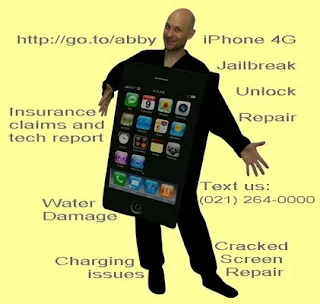
No comments:
Post a Comment