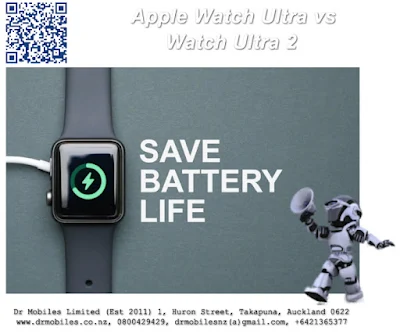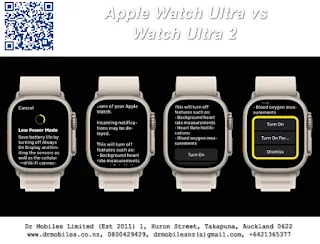26-4-2024: Auckland, New Zealand
Posted by @davidlim, #davidlim, #davilimnz
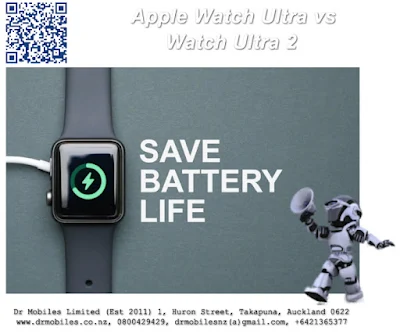
Low Power Mode prolongs battery life by turning off always-on display; limiting the mobile network and Wi-Fi connections of your Apple Watch; and disabling background sensor readings including heart rate measurements, high- and low-heart-rate notifications, irregular rhythm notifications and blood oxygen measurements.
Some steps you might want to consider:
Disable the Wi-Fi and WalkieTalkie on your Apple Watch. ...
Minimize Apple Watch notifications that are not useful to you. ...
Remove the apps that consume the most power from your Apple Watch. ...
Disable environmental sound measuring. ...
Turn off always-on display mode.
So we made sure we gave it a battery that lasts all day, too. Our goal for battery life is 18 hours after an overnight charge, factoring in things like checking the time, receiving notifications, using apps, and doing a 60-minute workout.
Can I leave my Apple Watch SE charging overnight?
The short answer is yes. Apple itself acknowledges that you can charge the Apple Watch overnight. The device fast charges from 0-80%, but trickle charges between 80-100%.
Should I charge my Apple Watch every night?
All Apple Watches and iPhones are designed to be charged all night every night on the recommended charger. Unless you are prepared to turn them off for long term storage, "making them last" more than a day actually uses more charge and will shorten battery health.
How can I increase the battery life of my Apple Watch?
Increase the battery life of your Apple Watch! Increase its autonomy so you can use it for longer. Just follow our tips and you're ready to go. Read on and we'll show you how to make your Apple Watch battery last longer.
Disable the Wi-Fi and WalkieTalkie on your Apple Watch
Two things that consume battery power are being connected to a Wi-Fi network and having your WalkieTalkie enabled. To disable Wi-Fi you have to go to Settings from your watch and disable it. For WalkieTalkie, you have to go to the App that has the same name and slide the switch so that it is not green.
Minimize Apple Watch notifications that are not useful to you
Another option to save battery is to only enable the notifications that you really need on your watch. That is, you can disable all the notifications from apps that are not essential on your Apple Watch, so they won't waste your battery.
Even with a healthy battery life in my device, I'm not sure when the problem originated and how it can be resolved. However, in my search to diagnose my own device, I found a ton of settings that can help boost your Apple Watch battery life, even if it's currently suffering under watchOS 10.
1. Turn off the always-on display
This is the most effective thing you can do to preserve your Apple Watch's battery life. While yes, it can be super inconvenient to ditch the always-on display, it can be the difference between your Apple Watch lasting all day and it dying before dinner time. I turned mine off for a weekend and was surprised to find that it greatly enhances endurance, albeit not to the point of pre-watchOS 10.
How to: On your Apple Watch, head to Settings > Display & Brightness > Always On, then toggle the feature off.
2. Use Low Power Mode when you can
I don't recommend using Low Power Mode all day since it limits the functionality of your Apple Watch, but in a pinch, it can squeeze out a lot more juice than you think. If you drop down to 40 percent by 2 p.m., your watch will last the remainder of the day without issue by using the feature.
3. Disable cellular connectivity
If you have an Apple Watch with cellular connectivity, it's best to not use your cell connection all the time. At times, depending on your location, your watch can go searching for an active LTE signal, only to spend too much time doing so and never grabbing onto one that's strong enough to preserve your battery. If, for example, you're traveling long distances or chilling at home, it's best to flick it off until you need it.
How to: Open Settings > Cellular on your watch and toggle off "Cellular." Then, when you want to turn it back on, flick the switch again. It's worth noting that airplane mode will essentially do the same thing, but it also turns off Wi-Fi which you need for certain things, so manually disabling cellular data will save some steps.
4. Turn off background app refresh
If you have a good amount of apps on your watch, chances are they're fetching data in the background so that they remain up to date. This, as you would imagine, requires power from the battery. If you're only using said apps sporadically throughout the day, there's no sense in having them locked and loaded 24/7–just refresh their data when you open them.
In my usage, turning the feature off hasn't made a huge difference for battery life, but it's enough to slightly improve endurance without affecting functionality all that much.
How to: Go to Settings > General > Background App Refresh on your Apple Watch and toggle the feature off.
5. Turn off irregular heart rate notifications
With some of the newest Apple Watches, Apple includes a feature that can alert you when your heart rate is beating in irregular intervals and alert you when it may be atrial fibrillation. While that's nice to have for tracking your health over time, it means the heart rate sensor is constantly on collecting your heart rate, which isn't good for battery life.
How to: Visit Settings > Heart > Irregular Rhythm Notifications and flick the feature off.
6. Reduce the amount of notifications you get
When a notification comes in, it not only plays a "ding!" to alert you, it also vibrates your Apple Watch and lights up the screen. While your notifications won't drain your battery in excess, if you get enough of them throughout the day, you'll definitely notice a difference in endurance.
How to: On your iPhone, open the Apple Watch app and navigate to "Notifications." From there, you'll be presented with a list of the apps on your phone that are sending notifications to your watch. Go through the list and turn off the ones you don't want to receive any longer. You also have the option to group notifications together if a particular app sends you a lot during the day but you want to keep them on.
7. Turn off Siri
Ah, Siri. Many people swear by the voice assistant and use it daily to do things like check the weather, start a timer (or two), play some music, or start a workout. But if you're like me (and, presumably, many others), you don't touch Siri at all on your Apple Watch, and it's just sitting there wasting your battery, constantly listening to hear that magical phrase "Hey, Siri." In other words, you should turn it off.
How to: On your Apple Watch, head to Settings > Siri and under "Ask Siri," choose "Listen For." From that list, tap the "Off" button. This will disable the mics and only let you trigger Siri by long-pressing the Digital Crown.
8. Factory reset your Apple Watch (a.k.a. the last resort)
I've heard from many folks who have faced issues with battery life on the Apple Watch that it's best to do a complete factory reset. Full disclosure: it's not going to work for everyone, but if you've exhausted every option on your Apple Watch to extend battery life, the battery is still healthy, and you don't want to upgrade, your best bet is to reset it and start from scratch. That way, you can set up your watch and, along the way, spot the app or service that drains your battery the most. It may also help clean up some of the system bloat in watchOS 10 that's led to poor efficiency on your watch.
How to: Go to Settings > General > Reset on your Apple Watch, then choose "Erase All Content and Settings." You won't have to disable Find My or get rid of your cellular plan since you'll be setting it up with your iPhone again, but if you want to get rid of absolutely everything, make sure you disable Find My and dump your cellular plan during the process.
Remove the apps that consume the most power from your Apple Watch
Similarly, a very practical way to save your battery is to reduce power-hungry applications. If you have several installed on your device, your battery will notice it. Only keep the apps that consume the least amount of power. You can even delete native apps that you don't use to minimize background battery and storage consumption.
Disable environmental sound measuring
The Apple Watch is in charge of our health, including our hearing. However, this check causes the Apple Watch to continuously measure the noise level of the environment you are in. Disable this option to save battery life. Go to Settings> Noise> Environmental Sound Measurements to turn this feature off.
Turn off always-on display mode
If you have an Apple Watch Series 5 or later, you have an always-on display. This screen ensures that your Apple Watch always tells you the time, even if you haven't turned your wrist. If you want to save battery life go to Settings> Display & Brightness> Always On and turn the feature off.