19th May, 2023: Auckland, New Zealand, @davidliim

How to use ChatGPT as a Siri shortcut on your iPhone or iPad
With ChatGPT set up as a shortcut on your Apple device, you can run it from your home screen or through Siri.
Want to access ChatGPT on your iPhone or iPad? You can always browse to OpenAI's ChatGPT website in Safari every time you want to use it. But a more convenient option is to set up a Siri shortcut that works with the AI. And instead of trying to create your own such shortcut, a few custom predesigned ones are available for you to download and install.
How to use ChatGPT to create an app
In my testing, I checked out three different ChatGPT Siri shortcuts -- SiriGPT, ChatGPT Siri, and Siri Pro. All of them worked similarly to bring the power of ChatGPT to an iPhone and iPad.
After the shortcut is set up, you're able to trigger it a few different ways. You can open the Shortcuts app and tap the icon for the shortcut. You can add the shortcut to your Home screen where it's more easily available. Plus, you can run the shortcut by telling Siri to activate it.
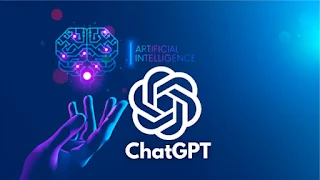
1. Get API keys
Your first step is to get the necessary API keys from Open AI. These keys are used by a ChatGPT shortcut to send your requests to the ChatGPT service and receive the responses. The process for obtaining the keys is the same no matter which ChatGPT shortcut you use.
Also: Do you like asking ChatGPT questions? You could get paid (a lot) for it
On your iPhone or iPad, open Safari and head to the Open AI platform page. If you don't already have an account with OpenAI, tap the button for Sign up. Otherwise, tap the button for Log in and sign in with your account. Tap the three line hamburger icon in the upper right, scroll to the bottom of the Settings menu, and select your profile. From the profile menu, tap View API keys.
The menu displays the option for View API keys
2. Create new secret key
At the API keys screen, tap the button for Create new secret key. Press down on the key to select the entire string and then tap Copy. Open a note and paste the key. If you plan to try more than one ChatGPT shortcut, return to the Open AI platform page, tap OK, and then tap Create new secret key to generate another key. Repeat the copy and paste.

How to use ChatGPT as a Siri shortcut on your iPhone or iPad
With ChatGPT set up as a shortcut on your Apple device, you can run it from your home screen or through Siri.
Want to access ChatGPT on your iPhone or iPad? You can always browse to OpenAI's ChatGPT website in Safari every time you want to use it. But a more convenient option is to set up a Siri shortcut that works with the AI. And instead of trying to create your own such shortcut, a few custom predesigned ones are available for you to download and install.
How to use ChatGPT to create an app
In my testing, I checked out three different ChatGPT Siri shortcuts -- SiriGPT, ChatGPT Siri, and Siri Pro. All of them worked similarly to bring the power of ChatGPT to an iPhone and iPad.
After the shortcut is set up, you're able to trigger it a few different ways. You can open the Shortcuts app and tap the icon for the shortcut. You can add the shortcut to your Home screen where it's more easily available. Plus, you can run the shortcut by telling Siri to activate it.
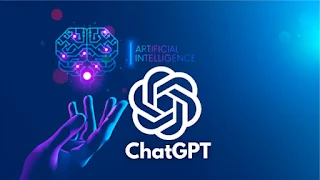
1. Get API keys
Your first step is to get the necessary API keys from Open AI. These keys are used by a ChatGPT shortcut to send your requests to the ChatGPT service and receive the responses. The process for obtaining the keys is the same no matter which ChatGPT shortcut you use.
Also: Do you like asking ChatGPT questions? You could get paid (a lot) for it
On your iPhone or iPad, open Safari and head to the Open AI platform page. If you don't already have an account with OpenAI, tap the button for Sign up. Otherwise, tap the button for Log in and sign in with your account. Tap the three line hamburger icon in the upper right, scroll to the bottom of the Settings menu, and select your profile. From the profile menu, tap View API keys.
The menu displays the option for View API keys
2. Create new secret key
At the API keys screen, tap the button for Create new secret key. Press down on the key to select the entire string and then tap Copy. Open a note and paste the key. If you plan to try more than one ChatGPT shortcut, return to the Open AI platform page, tap OK, and then tap Create new secret key to generate another key. Repeat the copy and paste.

No comments:
Post a Comment