
Dr Mobiles Limited (Since 2011)
1 Huron Street, Takapuna, Auckland 0622
www.drmobiles.co.nz
Toll: 0800 429429
17th May, 2023: Auckland, New Zealand, @davidlim
Installing a tempered glass screen protector on your iPhone is a great way to protect your device's screen from scratches, cracks, and other damage. To ensure a perfect installation, follow these step-by-step instructions:
Gather the necessary materials: You will need a tempered glass screen protector specifically designed for your iPhone model, a microfiber cloth or cleaning wipe, and a dust removal sticker (if included with the screen protector).
Prepare your iPhone: Find a clean, well-lit area to work in. Turn off your iPhone and remove any existing screen protector or case.
Clean the screen: Use the microfiber cloth or cleaning wipe to thoroughly clean the screen of your iPhone. Remove any fingerprints, dust, or smudges to ensure a clean surface for the tempered glass installation. Pay close attention to the edges and corners of the screen.
Remove dust particles: If the tempered glass screen protector comes with a dust removal sticker, carefully use it to lift away any remaining dust or lint from the screen. Gently press the sticker against the screen and peel it off to lift the particles away.
Align the screen protector: Most tempered glass screen protectors come with alignment stickers or tabs. Look for any included guides or markings on the screen protector that match your iPhone's features (notches, home button, front camera, etc.). Align the screen protector with the top of your iPhone's screen and gradually lower it into place, making sure it lines up accurately.
Apply the screen protector: Once the screen protector is aligned, start from the center and apply gentle pressure outward to adhere the protector to the screen. You can use a clean cloth or your finger to smooth out any bubbles or imperfections as you go.
Remove air bubbles: If you notice any air bubbles trapped under the screen protector, gently lift the nearest edge of the protector using a fingernail or the included removal tool. Slowly reapply the protector while smoothing out any bubbles with a microfiber cloth or your finger. Work from the center toward the edges until all bubbles are eliminated.
Finalize the installation: Once the screen protector is correctly applied and any bubbles are removed, gently press along the edges to ensure a secure bond. Take a moment to inspect the screen for any remaining particles or imperfections.
Congratulations! You have successfully installed a tempered glass screen protector on your iPhone. Give it a final wipe with a microfiber cloth to remove any smudges or fingerprints. Your screen is now protected and ready to use.
Remember, each tempered glass screen protector may have slightly different installation instructions, so be sure to consult the specific guidelines provided by the manufacturer.
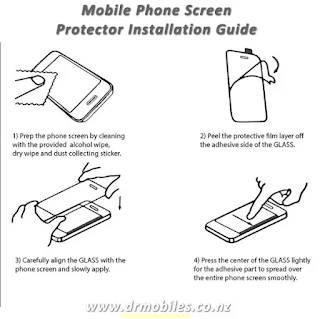
No comments:
Post a Comment