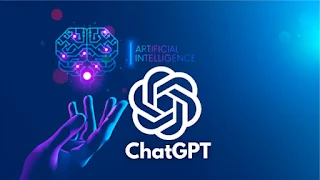Is Apple phone 12 Pro Max 128GB still worth buying for 2023?
As of our knowledge cutoff in September 2021, the iPhone 12 Pro Max is a powerful and capable device that offers a premium smartphone experience. However, it's important to consider a few factors when deciding whether it's worth buying in 2023:
Performance: The iPhone 12 Pro Max features Apple's A14 Bionic chip, which is highly capable and offers excellent performance. It should be able to handle most tasks and applications smoothly. However, newer iPhone models may offer even more powerful processors and improved performance.
Software Support: Apple typically provides software updates for their devices for several years. As of now, the iPhone 12 Pro Max should receive software updates and security patches for the foreseeable future. However, keep in mind that future iOS updates may not be available for this model, which could limit access to new features and enhancements.
Features and Camera: The iPhone 12 Pro Max boasts a high-quality camera system, including advanced computational photography features. If photography is important to you, it can still be a good choice. However, newer iPhone models may offer improved camera technology and additional features.
Price: The iPhone 12 Pro Max is a premium device, and its price may have decreased since its initial release. Consider comparing its price to newer models to ensure you're getting the best value for your money.
Ultimately, whether the iPhone 12 Pro Max is worth buying in 2023 depends on your specific needs and preferences. If you prioritize having the latest features, the most powerful performance, or longer software support, you may want to consider newer iPhone models. However, if the features and performance of the iPhone 12 Pro Max meet your requirements, it can still be a solid choice in 2023.