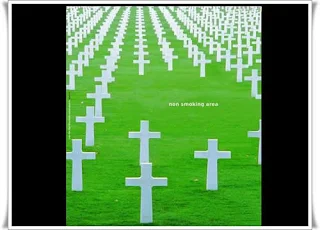Do you want to kill off your iPhone yourself? There are heaps of "free professional advice" (yearh, right; like the iPhone repair crook in Auckland Central) and "power tips" on the net. Below is a sample in RED font, please do not use the instruction as it will kill off your iPhone 3GS or iPhone 4 in the matter of seconds...Any way, if you do, please contact us to help you!Most of iPhone 3G and iPhone 3GS users updated their baseband to iPad's one which is 06.15.00 to be able to unlock it. It's not possible to restore using stock firmware on iPad's baseband so you can downgrade to baseband 05.13.xx which is unlockable using ultrasn0w and you'll be able also to restore using stock firmware on this baseband.
This method is not official from the iPhone Dev Team. They are still working on an easy-method to downgrade 06.15.00 baseband to lower ones on both iPhone 3G / 3GS. This method works only on iPhone 3G bootloader 5.8. Follow the steps as mentioned on RedmondPie below:
Here's what you will need:
- Jailbroken iPhone 3G
- Fuzzyband installed via Cydiaafc2add installed via Cydia
- i-FunBox (for Windows) or DiskAid (for Mac)
- Certificate to use with Fuzzyband.
And the step by step procedure is as follows:
-Download the required certificate file ICE2-06.15.00.cert from here.
-Install Fuzzyband from Cydia and start this app.
-Connect your iPhone 3G with computer via USB cable.
-Start i-FunBox and click File, then navigate to Applications/Fuzzyband.app, right-click and then select Copy from PC.
-Select the ICE2-06.15.00.cert file you downloaded earlier and then copy it to this location:Applications/Fuzzyband.app.
-Now simply disconnect your iPhone from your computer and start Fuzzyband app (which you previously installed using Cydia) on your iPhone.
-In Fuzzyband, you will now see your current version of Baseband, (which should still be 06.15.00). But now you will have the option to downgrade it to version 05.13.xx.
Once you have downgraded, Go to Settings –> About, and scroll down to check your Baseband which should now read 05.13.xx (which is unlockable via Ultrasn0w). You can now also update or restore any firmware without iTunes throwing errors.
If you have been ripped off, text our hotline at (021) 117-222 and we shall do our best to help you out to get justice done. Get latest
This post is sponsored by:
Professional Apple iPhone 4G Repair and Unlocking
Mobile: (021) 264-0000