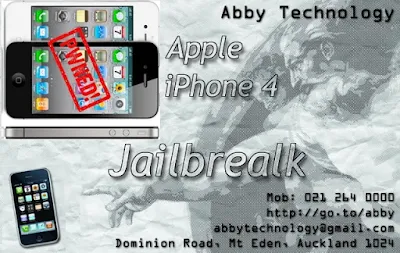Below are some useful information I bumped to while surfing the net regardsing jailbreaking Apple iPhone 4, 3G and 3GS (even the iPad). http://tiny.cc/JailBreakMe
WARNING: Please do not temper the software on your iPhone it may void any warranty you have. User are cautioned that the information contain herein is for reading pleasure or academic review only. The author of this blog IS NOT liable for reader's own action or any damaged caused by respective iPhone owner. (Abby Technology Limited, Mt Roskill, Auckland. Mob: (021) 264-000, http://go.to/abby, abbytechnology[a]gmail.com)

JailbreakMe 2.0 Star is the name! – The userland jailbreak for iPhone 4, iPhone 3GS, 3G on iOS 4 / 4.0.1, iPod touch on iOS 4, and iPad on iOS 3.2.1 is out !!. It is a browser based jailbreak, all you have to do is to browse to http://jailbreakme.com from your iOS device to jailbreak it. Servers are probably thrashed right now. Keep trying until you successfully load the page. We will be back with quick how-to guides soon. Stay tuned for that !!
UPDATE 1: Full list of supported devices is as follows [Thanks to Daniel Le for posting this on Redmond Pie’s Facebook fanpage]
iPod 1G on 3.1.2
iPod 1G on 3.1.3
iPod 2G on 3.1.2
iPod 2G on 3.1.3
iPod 2G on 4.0
iPod 3G on 3.1.2
iPod 3G on 3.1.3
iPod 3G on 4.0
iPad on 3.2
iPad on 3.2.1
iPhone 3G on 3.1.2
iPhone 3G on 3.1.3
iPhone 3G on 4.0
iPhone 3G on 4.0.1
iPhone 3G[S] on 3.1.2
iPhone 3G[S] on 3.1.3
iPhone 3G[S] on 4.0
iPhone 3G[S] on 4.0.1
iPhone 4 on 4.0
iPhone 4 on 4.0.1
UPDATE 2: Early reports confirms that this new jailbreak is breaking FaceTime and MMS. We will let you know as soon as we have more on this.
UPDATE 3: Complete How-to Guide to Jailbreak iPhone 4, iPhone 3GS (New Bootrom) with JailbreakMe 2.0 (Star) Is up! Follow all the instructions posted here. Unlock for iPhone 3GS/3G is also Live here! iPhone 4 users will have to wait for about 48 hours for the unlock.
UPDATE 4: Complete How-to Guide to Jailbreak iPod touch 3G and iPod touch 2G MC Model with JailbreakMe 2.0 (Star) Is up! Follow all the instructions posted here.
UPDATE 5: Complete How-to Guide to Jailbreak iPad WiFi and iPad 3G on iOS 3.2 / 3.2.1 is up! Follow all the instructions posted here.
UPDATE 6: Those of you who are having problems with FaceTime and MMS should follow the steps posted here to fix the issue.
UPDATE 7: Are you stuck on purple-colored space screen of JailbreakMe? Follow the instructions posted here to fix this problem.
UPDATE 8: Fix PDF Exploit in Safari After Jailbreaking with JailbreakMe Using “PDF Loading Warner” app, guide for which is posted here.
You may also like to check out:
How to Jailbreak and Unlock iOS 4.0.1 on iPhone 3GS, iPhone 3G with Redsn0w
How to Unlock iOS 4 with Ultrasn0w and Blacksn0w on 05.13.04 Baseband [Guide]
How to Jailbreak and Unlock iOS 4.1 on iPhone 3G and iPod touch 2G with Redsn0w [Downgrade]
How to Jailbreak iOS 4.0 on iPhone 3GS, iPhone 3G and iPod touch 2G using Redsn0w, PwnageTool 4.0 (Windows)





UPDATE 1: Full list of supported devices is as follows [Thanks to Daniel Le for posting this on Redmond Pie’s Facebook fanpage]
iPod 1G on 3.1.2
iPod 1G on 3.1.3
iPod 2G on 3.1.2
iPod 2G on 3.1.3
iPod 2G on 4.0
iPod 3G on 3.1.2
iPod 3G on 3.1.3
iPod 3G on 4.0
iPad on 3.2
iPad on 3.2.1
iPhone 3G on 3.1.2
iPhone 3G on 3.1.3
iPhone 3G on 4.0
iPhone 3G on 4.0.1
iPhone 3G[S] on 3.1.2
iPhone 3G[S] on 3.1.3
iPhone 3G[S] on 4.0
iPhone 3G[S] on 4.0.1
iPhone 4 on 4.0
iPhone 4 on 4.0.1
UPDATE 2: Early reports confirms that this new jailbreak is breaking FaceTime and MMS. We will let you know as soon as we have more on this.
UPDATE 3: Complete How-to Guide to Jailbreak iPhone 4, iPhone 3GS (New Bootrom) with JailbreakMe 2.0 (Star) Is up! Follow all the instructions posted here. Unlock for iPhone 3GS/3G is also Live here! iPhone 4 users will have to wait for about 48 hours for the unlock.
UPDATE 4: Complete How-to Guide to Jailbreak iPod touch 3G and iPod touch 2G MC Model with JailbreakMe 2.0 (Star) Is up! Follow all the instructions posted here.
UPDATE 5: Complete How-to Guide to Jailbreak iPad WiFi and iPad 3G on iOS 3.2 / 3.2.1 is up! Follow all the instructions posted here.
UPDATE 6: Those of you who are having problems with FaceTime and MMS should follow the steps posted here to fix the issue.
UPDATE 7: Are you stuck on purple-colored space screen of JailbreakMe? Follow the instructions posted here to fix this problem.
UPDATE 8: Fix PDF Exploit in Safari After Jailbreaking with JailbreakMe Using “PDF Loading Warner” app, guide for which is posted here.
You may also like to check out:
How to Jailbreak and Unlock iOS 4.0.1 on iPhone 3GS, iPhone 3G with Redsn0w
How to Unlock iOS 4 with Ultrasn0w and Blacksn0w on 05.13.04 Baseband [Guide]
How to Jailbreak and Unlock iOS 4.1 on iPhone 3G and iPod touch 2G with Redsn0w [Downgrade]
How to Jailbreak iOS 4.0 on iPhone 3GS, iPhone 3G and iPod touch 2G using Redsn0w, PwnageTool 4.0 (Windows)