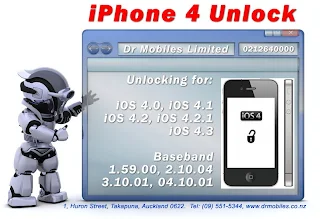Kia ora and greetings from Dr Mobiles Limited, Takapuna, North Shore City. We will be open for professional Apple iPhone unlock service and mobiles phone repair.
Do feel comfortable that you are dealing with a legitimate professional mobile phone laboratory, Dr Mobiles Limited is an associate member of New Zealand Retailers Association (membership number 22095). You should feel safe to conduct business with the real professionals who are registered with the New Zealand Retailers Association. See link:
http://www.retail.org.nz/mobilephonerepairunlock.html
** BUYER BEWARE **
Do your research before using the real repair professional. Too many "iQuak", "iDeath", "iSpecialist", "iKilled"type of dubious operators out there to trap innocent consumer. Most consumers are hurt by "super cheap" (means super fast dead for the iPhone!). Usually consumers were charged a hefty "inspection fee" and later told that the iPhone is a BER (Beyond Economical Repair" or cannot be unlocked. As we know; in life we get what we paid for! If you are in doubt, visit your local authorised Vodafone, Telecom or 2 Degrees Mobile dealership to ask for professional advice.
On top of that, Dr Mobiles Limited is GST Tax registered company; we have a legal and corporate presence, a physical address and land line phone number for you to contact us. Besides that, Dr Mobiles Limited do not believe in doing business hiding just behind an email address or just use a single letter box to handle your expensive iPhones or smartphones. If a company cannot maintain a decent web presence or have a paid website, consumers should think twice... Note that real professionals do not use a $5 prepay phone number to conduct business -- our professional staff will answer you courteously at our Glenfield Mall branch at (09) 444-4952 or main office at (09) 551-5344. Most importantly, as a customer; your rights should be protected by real professional mobile phone repair laboratory.
What we do?
Provide above par and efficient service to meet your mobile phone repair needs. Our clients will enjoy superior customer service with timely repair turnaround. Our repair laboratory is armed with the latest diagnostic hardware, repair equipment along with REAL engineer with hands on repair experience. All specific repair job carries a 90-Day warranty (see terms and conditions at our website). We offer free loan phone should you need one during emergency and rest assured that your expensive mobile phone or iPhone will be serviced to the best of our engineering ability.
Dr Mobiles Limited is the leading out-of-warranty mobile phone repair professional in New Zealand. Give us a call today and we will not waste your time. Most will promise you a lot, but we DELIVER!
These are the key areas we can help you out with:- RIM Blackberry data recovery, software upgrade
- Apple iPhone 4, iOS 4.2.1 unlock and jailbreak (terms applies)
- Google Android, HTC, Motoroal, LG, Sony Ericsson, Acer, Samsung network unlocking
- Remote unlocking, phone stays with you and just key in the unlock code (purchased from us)
We are able to help to repair the general faults or specific issues with your mobile phones
>> Haware related
Crack screen replacement, display problem, charging issues, faulty keypad/buttons, phone failed to turn no, broken housing replacement
>> Software related
PIN or password lock, jailbreak, data recovery and backup; network lock, MMS/internet setting, software upgrade, add language pack, virus removal
What else do we do?
Impact damage repair
iPhone 4 water damage repair
Forensic data recovery services
Water damage recovery and repair
Insurance claims report & damage assessment
Nationwide mail order repair and unlock services
Apple iPhone 3G, 3GS and iPhone 4 full refurbishment
Why Dr Mobiles Limited?
We use only "customer speak" not some technological mambo-jumbo to impress our clients! As a real and truly professional repair centre, our repair capacity is 300 to 500 repair per week. Your expensive phone and rights as a consumer is well protected under the prevailing New Zealand Fair Trading Act. There are over 10+2 free (30 mins) street parking lots right in front of our repair centre in the middel of Takapua Business Central. Additional 150 free 2 hour car park on Lake Road!
1st in New Zealand…
Unlock Apple iPhone 4 from UK, Australia + 7 other countries
Converting iPhone 4 to original factory white housing
Provide remote unlock service
A registered member of New Zealand Retailers Association
The preferred supplier to New Zealand Retailers Association
Speed Does Matter…
30 mins to replace the LCD/digitizer or Apple iPhone 4
15 mins for iPhone 3G & 3GS, 10 mins for mobile phone unlock
Save your time and money by dealing direct with the professional (we WILL NOT double-charge you by sending your phone away for repair!) We are genuine professionals in PDA, mobile phone unlock and Apple iPhone repair. You will be served by true blue mobile phone professionals who will provide your with fair and accurate information. In the even of emergency, we can even provide pickup service around North Shore area (additional fee applies).
Dr Mobiles Limited is the first company provide remote network unlock for mobile phones! Pleae call us for today for free repair estimate on phone repair or unlock ($0.00 inspection fees during offer period).
Dr Mobiles Limited (Google Map)
1 Huron Street
Takapuna, North Shore 0622
Tel: (09) 551-5344
Mob: (021) 117-2222FaceBook.com - Email - Posterous - Twitter - Blogger - Flickr
Dr Mobiles Limited (Branch)
Westfiled Mall, Kiosk (6) Level 3
Cnr Glenfield Road & Downing Street
Glenfield, North Shore
Tel: (09) 444-4952 and Mob: (021) 620-941




 Text-ads on your Blog with BidVertiser.
Text-ads on your Blog with BidVertiser.
Do feel comfortable that you are dealing with a legitimate professional mobile phone laboratory, Dr Mobiles Limited is an associate member of New Zealand Retailers Association (membership number 22095). You should feel safe to conduct business with the real professionals who are registered with the New Zealand Retailers Association. See link:
http://www.retail.org.nz/mobilephonerepairunlock.html
** BUYER BEWARE **
Do your research before using the real repair professional. Too many "iQuak", "iDeath", "iSpecialist", "iKilled"type of dubious operators out there to trap innocent consumer. Most consumers are hurt by "super cheap" (means super fast dead for the iPhone!). Usually consumers were charged a hefty "inspection fee" and later told that the iPhone is a BER (Beyond Economical Repair" or cannot be unlocked. As we know; in life we get what we paid for! If you are in doubt, visit your local authorised Vodafone, Telecom or 2 Degrees Mobile dealership to ask for professional advice.
On top of that, Dr Mobiles Limited is GST Tax registered company; we have a legal and corporate presence, a physical address and land line phone number for you to contact us. Besides that, Dr Mobiles Limited do not believe in doing business hiding just behind an email address or just use a single letter box to handle your expensive iPhones or smartphones. If a company cannot maintain a decent web presence or have a paid website, consumers should think twice... Note that real professionals do not use a $5 prepay phone number to conduct business -- our professional staff will answer you courteously at our Glenfield Mall branch at (09) 444-4952 or main office at (09) 551-5344. Most importantly, as a customer; your rights should be protected by real professional mobile phone repair laboratory.
What we do?
Provide above par and efficient service to meet your mobile phone repair needs. Our clients will enjoy superior customer service with timely repair turnaround. Our repair laboratory is armed with the latest diagnostic hardware, repair equipment along with REAL engineer with hands on repair experience. All specific repair job carries a 90-Day warranty (see terms and conditions at our website). We offer free loan phone should you need one during emergency and rest assured that your expensive mobile phone or iPhone will be serviced to the best of our engineering ability.
Dr Mobiles Limited is the leading out-of-warranty mobile phone repair professional in New Zealand. Give us a call today and we will not waste your time. Most will promise you a lot, but we DELIVER!
These are the key areas we can help you out with:- RIM Blackberry data recovery, software upgrade
- Apple iPhone 4, iOS 4.2.1 unlock and jailbreak (terms applies)
- Google Android, HTC, Motoroal, LG, Sony Ericsson, Acer, Samsung network unlocking
- Remote unlocking, phone stays with you and just key in the unlock code (purchased from us)
We are able to help to repair the general faults or specific issues with your mobile phones
>> Haware related
Crack screen replacement, display problem, charging issues, faulty keypad/buttons, phone failed to turn no, broken housing replacement
>> Software related
PIN or password lock, jailbreak, data recovery and backup; network lock, MMS/internet setting, software upgrade, add language pack, virus removal
What else do we do?
Impact damage repair
iPhone 4 water damage repair
Forensic data recovery services
Water damage recovery and repair
Insurance claims report & damage assessment
Nationwide mail order repair and unlock services
Apple iPhone 3G, 3GS and iPhone 4 full refurbishment
Why Dr Mobiles Limited?
We use only "customer speak" not some technological mambo-jumbo to impress our clients! As a real and truly professional repair centre, our repair capacity is 300 to 500 repair per week. Your expensive phone and rights as a consumer is well protected under the prevailing New Zealand Fair Trading Act. There are over 10+2 free (30 mins) street parking lots right in front of our repair centre in the middel of Takapua Business Central. Additional 150 free 2 hour car park on Lake Road!
1st in New Zealand…
Unlock Apple iPhone 4 from UK, Australia + 7 other countries
Converting iPhone 4 to original factory white housing
Provide remote unlock service
A registered member of New Zealand Retailers Association
The preferred supplier to New Zealand Retailers Association
Speed Does Matter…
30 mins to replace the LCD/digitizer or Apple iPhone 4
15 mins for iPhone 3G & 3GS, 10 mins for mobile phone unlock
Save your time and money by dealing direct with the professional (we WILL NOT double-charge you by sending your phone away for repair!) We are genuine professionals in PDA, mobile phone unlock and Apple iPhone repair. You will be served by true blue mobile phone professionals who will provide your with fair and accurate information. In the even of emergency, we can even provide pickup service around North Shore area (additional fee applies).
Dr Mobiles Limited is the first company provide remote network unlock for mobile phones! Pleae call us for today for free repair estimate on phone repair or unlock ($0.00 inspection fees during offer period).
Dr Mobiles Limited (Google Map)
1 Huron Street
Takapuna, North Shore 0622
Tel: (09) 551-5344
Mob: (021) 117-2222FaceBook.com - Email - Posterous - Twitter - Blogger - Flickr
Dr Mobiles Limited (Branch)
Westfiled Mall, Kiosk (6) Level 3
Cnr Glenfield Road & Downing Street
Glenfield, North Shore
Tel: (09) 444-4952 and Mob: (021) 620-941