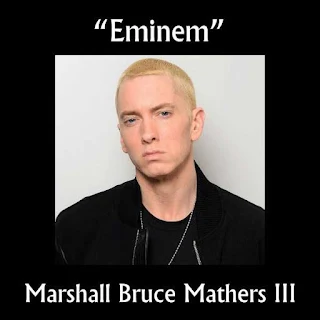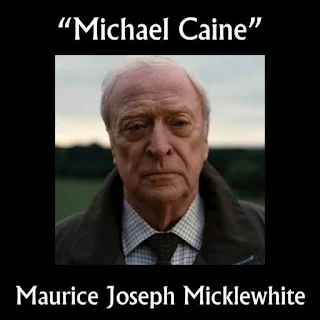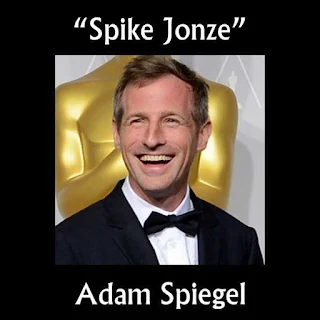Today we are going to present you 20 curious facts of the formidable leader of the Nazi party, about Adolf Hitler.
1. Hitler was announced dead to the world on May 1, 1945. Exactly 66 years later, Osama bin Laden was also announced dead.
Both death announcements are in American Eastern Standard Time.
2. Hitler's plan for Moscow was to kill all residents and replace it with a lake. The territory around the artificial lake was to be cleared of all "foreigners" and settled by Germans only.
3. A German author wrote a novel in which Hitler wakes up in modern Berlin with no memories since 1945 and becomes a comedian. The novel became one of the most high rated bestsellers in Germany but divided critics.
4. Hitler thought he was extremely sexually attractive to women, therefore he pretended to be single. Two of numerous female lovers of Adolf Hitler are known to commit suicide.
5. WWII German general Erwin Rommel refused to comply with Hitler's order to execute Jewish POWs. Being against the politics, Erwin Rommel was serving for Hitler until he was promoted to Panzer Unit Commander.
6. We should never forget that everything Hitler did in Germany was 'legal'. – Martin Luther King. Further it sounded like this: "…and everything the Hungarian freedom fighters did in Hungary was 'illegal'."
7. Adolf Hitler wanted to be an architect, but failed the entrance exam at the architectural school in Vienna.
He liked to paint architecture in youth, such as public places, and he even sold many of his works. However he was not as successful at art as he wished to be. Some of his paintings were recovered after the war and sold at auction for tens of thousands of dollars. If only he was accepted by that school in Vienna!
8. Adolf Hitler admired Henry Ford to a point so much that he mentioned him in speeches, kept his pictures; gave him regular birthday presents. Hitler used to say that Ford was his inspiration.
9. Adolf Hitler, from 1942 until his death in 1945, was addicted to crystal meth.
Nazi soldiers used to take methamphetamine too – to fight harder and longer. It has to be mentioned, it was not the only drug widely used by them.
10. The man who designed Saddam Hussein's secret bunker was the grandson of the woman who designed Adolf Hitler's. It makes no sense why her grandson was asked to design the bunker for Hussein, he was simply good at this job.
11. The winners of the 1936 Olympic Games in Berlin received an oak tree as a gift from Hitler. An oak sapling was presented to each of 130 winners of those Olympic Games.
12. Both Hitler and Stalin were once nominated for Nobel Peace Prizes. Nomination of Hitler was supposed to be a joke – he was nominated in 1939 by a member of the Swedish parliament for … the peace prize.
13. Hitler was scared of the dentist, loved to eat sweets, had feminine handwriting and was suspected of being gay. He also loved cheerleading. He kept canaries and let his dogs sleep by his side.
14. Adolf Hitler took 28 different drugs for his chronic flatulence cocaine and amphetamines included.
The dangerous cocktail of drugs was prescribed to the Nazi leader by his personal doctor himself.
15. Gandhi once wrote a letter to his "dear friend" urging him not to go to war. This friend was Hitler.
Unfortunately the letter was not allowed by the British government to be delivered.
16. In WWI, a British soldier named Henry Tandey saved the life of a wounded german soldier, who was later identified as Adolf Hitler. Henry declined to shoot the future Nazi leader who was only 29 years old then.
17. Nazi leader Adolf Hitler had only one testicle. Another one was lost by Hitler in the Battle of the Somme in 1916.
18. In 1938, Time Magazine chose Adolf Hitler for man of the year. As for Stalin, he earned such honor twice.
19. Hitler plotted to kill William Churchill with exploding chocolate. Explosive devices had to be coated with a thin layer of rich dark chocolate and wrapped into a beautiful gold and black packaging paper.
20. Hitler carefully collected Jewish artifacts and took photos of Jews to be preserved in what he called, "The Museum of an Extinct Race." The museum had to be opened in a Jewish quarter of Prague.
#Apple, #iOS9, #iPhonrepair, #iPhoneunlock, #drmobiles, #aucklandiphone, #fixiphone, #ifix, #northshorerepair, #takapuna, #takpunaiPhone, #usediphone, #iphone6S, #iphone6Splus, iOS9.0.3, #crackscreen, #shatteredscreen, #brokenlens, #screenpreapir, #jailbreakunlock, #iphonehack, #0800429429, #021365377, #02102555888, #021365325, #vodafone, #spark, #nziphone, #newzealand, #rafaelcabato, #dougrobertson, #davidlim