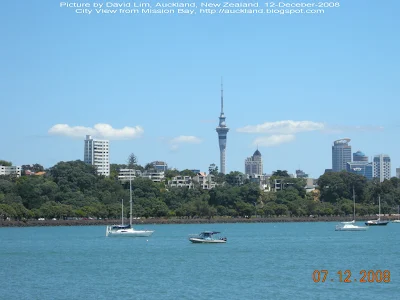
Auckland Apple iPhone 15 Pro Repair and iPad Pro Unlock. 1 Huron St, Takapuna, Auckland. 0800 429 429 www.drmobiles.co.nz
Tuesday, December 16, 2008
How to Pimp your FireFox Broswer, Auckland, New Zealand, Monavie
 Firefox 3 is not only one of the slickest web browsers I've ever used, but its also the leanest, meanest, and depending on which benchmarks you read, one of the fastest too. Best of all however, Firefox 3 is also incredibly customisable.
Firefox 3 is not only one of the slickest web browsers I've ever used, but its also the leanest, meanest, and depending on which benchmarks you read, one of the fastest too. Best of all however, Firefox 3 is also incredibly customisable.Adding add-ons
Add-ons are central to pimping out Firefox 3 with the near endless range of add-ons available providing tonnes of customisation options. Finding cool add-ons is as simple as this 4 step process.
1) Firing up Firefox, go to the Firefox Add-ons website.
2) Use the search box (or the drop down category list) to search for add-ons you'd like to install.
3) Once you've found an add-on that tickles your fancy, click the big green "Add To Firefox" button and the Software Installation window will appear. After a brief countdown click the "Install Now" button and Firefox will install your Add-on.
4) Restart Firefox
Useful Firefox Add-ons
Here's my pick of really useful add-ons to get you started:
DownThemAll!: By intelligently downloading separate parts of a file using multiple yet simultaneous download requests, DownThemAll! maximises throughput from your broadband connection to give you super fast, resumable downloads.
IE Tab: Many websites still won't play nice with Firefox. IE tab fixes this by putting an icon at the bottom of the Firefox status bar which allows misbehaved webpages to be rendererd using Internet Explorer in Firefox. Nicer still you can also nominate sites you want to be rendered using IE Tab.
New Tab Button on Tab Right: Internet Explorer might seem a tad pokey compared to Firefox, but being able to click on a new tab button is one feature Firefox sadly lacks. New Tab Button on Tab Right remedies this omission by giving Firefox similar functionality.
Foxmarks Bookmarks Synchronizer: Foxmarks allow you to synchronise bookmarks across all your of Firefox browsers, be they at work or on another computer. After creating a free Foxmarks account you can even log into the Foxmarks website to access your bookmarks when using someone elses PC.
Adblock Plus: There's nothing worse than spending an eternity tweaking your web browser and optimising your network settings only to go to your favourite website and have it slow to a crawl as dodgy banner adverts served up from a sluggish ad server in Outer Mongolia take forever to load. Using Adblock Plus banishing this problem is as simple as right-clicking on an offending add banner and choosing "Adblock" from the pop up menu. You can also select a filter subscription which will block most advertisements automatically, significantly speeding things up.
MORE SPEED
Adding extra oomph to Firefox will allow you to wring every bit of spare capacity out of your broadband connection. There's two ways of doing this, the easy way (quick fix solution), or the more difficult (but infinitely more tweakable) way using four separate, but relatively easy, tweaks under Firefox's hood.
Easy way
Click Tools, then Add-ons. You should now see a list of recommended Firefox plugins. In the upper right corner of this screen, you should see the link 'Browse all Add-ons', click this and you'll be transported to the Firefox Add-on's website. Search for 'Tweak Network' in the search box and then download Tweak Network 1.3
After you've re-started Firefox, once again click Tools, and you should now see Tweak Network Settings, click it. A pop up box will appear, on its bottom half you should see a section marked 'Default' and 'Power'.
Click Power and then Apply. Web pages should now render significantly faster. Not all websites will however play nice with the Power settings. If this is the case, go back to the Tweak Network Settings dialog box and re-apply its default settings.
Hard way
These tweaks will involve a little digging under Firefox's hood and have worked extremely well for large numbers of tweakers. This said, these tweaks are "as-is" so we take no responsibility should Firefox cease to work.
Large web sites can take ages to download and Firefox updates is configured by default to update the web page about every 12th of a second. These updates can however make Firefox sluggish.
Tweaking Firefox to do less frequent updates can make things a whole lot snappier. Fire up Firefox, Type about:config in its address bar, clicking the "yes I'll be careful" warning. Four columns of settings should appear. Right-click and select New, and then select Integer. In the preference name box that pops up, type content.notify.interval, click OK and then enter 500000, click OK. Right-click again and select New Boolean. Create a value called content.notify.ontimer and set it to True.
Another Firefox setting is content switch threshold, can make Firefox less responsive but able to load web pages faster. Tweaking this can improve the overall responsiveness of Firefox. As per before, Type about:config in the address bar, pressing Enter, right click an empty spot in the browser window, and select New , then Integer. In the pop up type content.switch.threshold, click OK, next entering 250000 and then click OK.
Firefox stores frequently accessed images and other stuff in a cache on your PC, where they can be accessed faster than being downloaded each time you navigate to the same page. Assuming your PC has 2Gb or more RAM, increasing this cache size can make a big difference. If you don't have 2Gb of RAM installed, you'd best skip this tweak (or add more RAM).
As with the previous hacks, Type about:config, pressing Enter. Right clicking a blank piece of browser window real-estate, select New then Integer. In the pop up box, type browser.cache.memory.capacity, clicking OK and then entering 65536. Click OK, restart your browser and you're now the proud owner of a barely used, yet larger browser cache.
Like most web browsers, Firefox typically sends a request for a page to the web server and waits for a response. This funky tweak will allow Firefox to send multiple requests without waiting, resulting in really fast web page downloads.
Type about:config in Firefox's address bar, double-clicking the network.http.pipelining and network.http.proxy.pipelining.variables and setting their values to true.
Next double-click network.http.pipelining.maxrequests and set it to '8'.
Not all web servers support this, so beware this tweak can sometimes slow page download times (if you find this to be the case, double click network.http.proxy.pipelining and set it to false).
Moko: The Friendly Dolphine of Mahia, New Zealand, "David Lim"
 (Source: Gisborne Herald)
(Source: Gisborne Herald)19-December-2008--When the sun beats down on Mahia Beach and the sea is calm, Moko the friendly bottlenose dolphin cuts a familiar shape against the horizon.
The three-year-old dolphin has made Mahia Beach her home for more than a year-and-a-half, and now the summer holidays bring a new batch of eager children to entertain.
Many a bodyboard, crayfish buoy and rugby ball have been taken out to sea, never to be seen again, as the cheeky dolphin continues to play on her own.
Others have been on the receiving end of Moko's generosity, said Department of Conservation programme manager Jamie Quirk.
"She has actually been bringing fish to people. People have had kahawai and gurnard brought to them and some lucky people have had her bring them seahorses," he said.
Mahia local Bill Shortt has been watching Moko's movements since she first came to the region during Easter 2007.
"Moko is getting tamer than ever," he said.
"It's really amusing. She comes right into the shore now, into only a few feet of water to play with the children.
"She certainly hasn't gone anywhere. She follows boats in and out of the bay and plays havoc with my cray pots. She bunts the buoys and drags the pots together, tangling them."
Moko gained international attention when she saved two pygmy sperm whales from certain death after they stranded themselves.
A large sandbar just offshore confused the whales, who kept turning back and stranding again, until Moko appeared out of nowhere to lead the whales through the boat channel and out to sea and safety.
Moko's fame had brought even more visitors to the region, said Mr Shortt.
"Ever since that rescue she has been in virtually every newspaper and on every TV screen across the world but she just continues to cruise around here and wait for people to come play with her.
"We had a group of girls from France and Germany not long ago. After swimming with Moko they were so excited and called home straight away.
"She has certainly grown over winter, so it is timely to warn people that she is not a pet or a play thing.
"People can have amazing experiences with her but they need to remember she is now even more capable of inflicting injuries on people, should they do something she doesn't particularly like.
"People need to treat her with dignity that a wild animal like her deserves."
