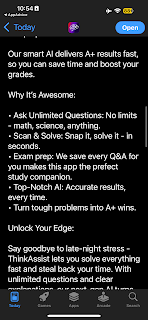27th April, 2025: Auckland, New Zealand
Source of Article: Tom's Guide
Take your Gemini prompts to the next level
To get the best results from Google Gemini, focus on writing clear, specific, and conversational prompts. Provide context, use natural language, and break down complex tasks into smaller prompts. Imagine you're speaking with a helpful colleague, and aim to be as detailed and precise as possible.
Here's a more detailed breakdown:
Be Specific and Clear:
Avoid vague language and use action verbs (like "write," "summarize," "create") to guide Gemini.
Provide Context:
Explain your goal, your level of expertise, and any relevant details about the task.
Break Down Complex Tasks:
If you have a complex problem, try to break it into smaller, more manageable prompts to help Gemini focus.
Use Natural Language:
Write prompts as if you were speaking to a person, using complete sentences and avoiding jargon.
Iterate and Experiment:
Don't be afraid to refine your prompts if you're not getting the desired results. Try rephrasing, using different keywords, or adjusting the level of detail.
Consider Different Roles:
Experiment with asking Gemini to act in different roles (e.g., colleague, teacher) to see how it affects the output.
Use "Make this a power prompt":
In the Gemini app, start your prompts with "Make this a power prompt: [original prompt text here]" to get suggestions on how to improve it.
Utilize follow-up questions:
If you're not happy with the initial response, ask follow-up questions to refine the output.
By following these tips, you can create prompts that effectively guide Gemini and help you get the most accurate and helpful responses.
In the growing world of AI assistants, Google Gemini stands out as a powerful tool with seriously vast capabilities. You might have heard it can do some pretty impressive stuff, like summarizing your favorite YouTube video, or even creating a custom playlist depending on your mood. It can even help you outsmart airline pricing by finding the cheapest flights.
But here's the thing: getting Gemini to perform these tasks effectively isn't always straightforward. It's all about how you ask. If you've ever felt like you're not quite speaking Gemini's language, you're not alone — I've been in that boat plenty of times. Like many, I've had my fair share of head-scratching moments when an AI's responses have missed the mark completely.
That's where crafting the right prompts comes in. In this guide, we'll break down the art of asking Gemini the right questions, helping you unlock its capabilities and get the results you're after. Let's get started!
1. Frame your query with context
Start by approaching Gemini as if you're chatting with a knowledgeable friend. When crafting your prompt, its really important to use complete sentences instead of just keywords.
For example, if you typed "email writing tips" you'd receive useful general advice on writing clear, concise, and effective emails. However, this advice would be generic and not tailored to your specific situation.
Instead, try something like: "I need to write an important email to my boss about a project delay. Can you gi
This approach provides context, allowing Gemini to offer more personalized guidance and in this case, a template to work from.
2. Explain your goal
Clarify why you're seeking information or assistance. This helps Gemini understand your ultimate objective. Even when asking a straightforard question, you'll get more out of Gemini if you clearly explain what you're after.
For instance, instead of asking "How to create a spreadsheet?", try: "I need to create a monthly budget spreadsheet to track my personal expenses and savings goals. Can you guide me through setting this up in Google Sheets, including suggested categories and formulas?"
3. Request step-by-step instructions
When you need help with a process, ask Gemini to break it down into clear steps. This approach ensures you receive comprehensive, easy-to-follow instructions every time.
For example, rather than asking "How to change a tire?", say: "Can you provide a detailed, step-by-step guide on how to change a flat tire on a standard passenger car?
4. Indicate your familiarity
When writing prompts in Gemini, you should always fill the AI in on how much you understand about the subject. Doing this from the get-go helps the Gemini explain things at the right level for you.
For example, instead of asking 'How does photosynthesis work?", you could say: "I have a basic understanding of photosynthesis from high school biology. Can you explain it in a bit more depth? This way, Gemini knows to skip the basics and dive into more detailed information without getting too technical.
On the other hand, if you're completely new to a topic, don't be afraid to say so. You might ask: "I've never understood how the stock market works. Can you explain it to me as if I'm a complete beginner?" This ensures you get an explanation that starts from square one.
5. Mention specific tools or platforms
When your query involves particular software, devices or apps that you use daily, include these details. For instance, instead of asking Gemini:"How do I organize my email?", try: "Can you give me tips on how to use labels and filters in Gmail to organize my work emails more efficiently?"
Or, if you're an iPhone user, you might ask, "What are some hidden features in the latest iOS 18 update for iPhone 16 that can help me be more productive?" By specifying the exact tools you're using, you'll get more practical and relevant advice that you can apply right away.
Bonus tip: keep it concise!
While detail is important, try to keep your prompts under 4,000 characters. Focus on including relevant information without unnecessary elaboration.
Remember, a well-structured, concise prompt often leads to more focused and useful responses from Gemini. Happy prompting!